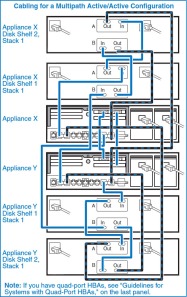Today i have faced a situation where i need to increase a size of a volume but i don't have enough space in that particular aggregate all that i can do now is move volume to another aggregate which is having enough space and then increase the volume size.
please remember these handful condition while performing the vol move
We can nondisruptively move a volume from one aggregate to another within a storage system. You can continue to access data in the LUNs during the volume move.
please remember these handful condition while performing the vol move
Before you move a volume nondisruptively, you must be aware of the type of volumes you can move and the operations that might conflict with the volume move. The volume move does not start if the volume has unsupported settings or if there are conflicting operations.
- Your FAS system or V-Series system must be running Data ONTAP 8.0.1 7-Mode or later.
- You can move only one 7-Mode FlexVol volume at a time.
- The volume must be online.
- You cannot move the following types of volumes:
- A root volume
- A FlexClone volume
- A FlexCache volume
- A volume that is the destination of any replication relationship, such as volume SnapMirror or qtree SnapMirror
- A volume that is a SnapVault destination
- A read-only volume
- A volume in a nondefault vFiler unit
- A volume from a 32-bit aggregate to a 64-bit aggregate, or from a 64-bit aggregate to a 32-bit aggregate
- The data in the volume must not be compressed using the data compression feature.
- The source volume should not be exported to NFS or CIFS clients when the volume move operation is in progress.There is a small window of time when you can export the source volume over NFS or CIFS before the volume move enters the cutover phase. However, if you do so, the cutover phase might not be successfully completed. If the cutover phase is not completed, there is no disruption to SCSI clients because the volume move rolls back to continue with the data copy phase.
- The source volume must be consistent.
- The volume guarantee option must not be set to file.
- Deduplication operations must not be running on the source volume.If deduplication is active, the volume move is paused and the cutover phase is not initiated.For more information about deduplication operation, see the Data ONTAP 7-Mode Storage Management Guide.
- The following conflicting operations must not be running:
- SnapRestore of the source volume or the containing aggregate
- WAFLIron operation on the source or the destination aggregate
- Active LUN clone split operations on the source volume
- Revert operation on the storage system
We can nondisruptively move a volume from one aggregate to another within a storage system. You can continue to access data in the LUNs during the volume move.
Result
If the volume move is successful, the destination volume retains the following:
- Snapshot copies of the source volume
- Attributes of the LUNs from the source volume in the corresponding LUNs in the destination volume